Unleashing Creativity on the Go

Apple’s Logic Pro for iPad
Apple’s Logic Pro has long been celebrated as one of the most powerful and professional digital audio workstations (DAWs) available for music production. Renowned for its robust feature set, intuitive interface, and exceptional sound quality, Logic Pro has been the go-to choice for musicians and producers on macOS for years. However, Apple’s recent announcement of Logic Pro for iPad has opened up a world of possibilities for music creators, enabling them to harness the power of this legendary software on a mobile platform. In this article, we will delve into the exciting features and capabilities of Logic Pro for iPad and explore how it has revolutionized music production on the go.
Powerful Features, Portable Package
Logic Pro for iPad brings the essence of its macOS counterpart to a touch-based interface, delivering a powerful and portable music production experience. Boasting a streamlined design optimized for touch input, the app ensures a smooth workflow while retaining the core functionality and tools that make Logic Pro a preferred choice among professionals.
Intuitive Interface
The user interface of Logic Pro for iPad has been carefully adapted to provide an intuitive and accessible experience. With familiar icons and gesture-based controls, users can easily navigate through various features, edit audio, and arrange their compositions effortlessly. The touch-sensitive nature of the iPad further enhances the user experience, allowing for precise control over parameters and virtual instruments.
Virtual Instruments and Effects
Logic Pro for iPad offers a rich collection of virtual instruments and effects to unleash your creativity. Users can choose from an extensive library of instruments, including synthesizers, drum machines, keyboards, and more. Additionally, the app supports third-party AUv3 (Audio Unit v3) plugins, enabling users to expand their sonic palette with their favorite software instruments and effects.
MIDI Editing and Automation
The MIDI capabilities of Logic Pro for iPad empower users to craft intricate musical arrangements with ease. The app provides a comprehensive MIDI editor that allows precise note editing, automation control, and expression shaping. Whether it’s tweaking individual notes or fine-tuning automation curves, the iPad version of Logic Pro ensures that users have the tools they need to perfect their compositions.
Smart Controls and Live Loops
Logic Pro for iPad introduces innovative features like Smart Controls and Live Loops, enhancing the creative workflow for musicians. Smart Controls provide an intuitive way to manipulate and automate plugin parameters, enabling users to achieve dynamic and expressive performances. Live Loops, on the other hand, revolutionize the composition process by offering a grid-based interface to trigger and arrange musical ideas in real-time, perfect for sketching out ideas or performing live.
Seamless Integration with macOS
Apple’s ecosystem shines through Logic Pro for iPad, as it seamlessly integrates with its macOS counterpart. Users can effortlessly transfer their projects between devices, allowing them to start a composition on the iPad and continue working on it using Logic Pro on their Mac. This fluid workflow ensures that music creators have the flexibility to work in their preferred environment without any limitations.

Apple’s Logic Pro for iPad has redefined music production on the go, bringing the power and versatility of a professional DAW to a portable platform. Its robust features, intuitive interface, and seamless integration with the macOS ecosystem make it a compelling choice for musicians, producers, and artists seeking to create music wherever they go. With Logic Pro for iPad, Apple has once again demonstrated its commitment to empowering creativity and pushing the boundaries of what’s possible in the world of music production.
Amy H
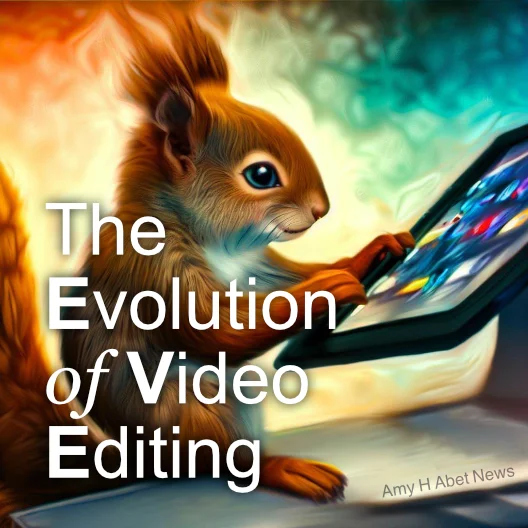

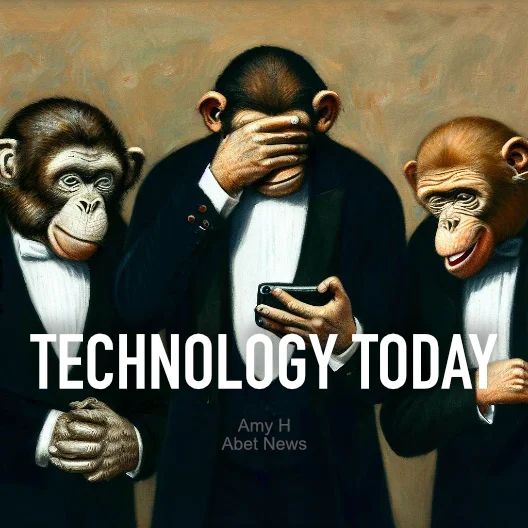

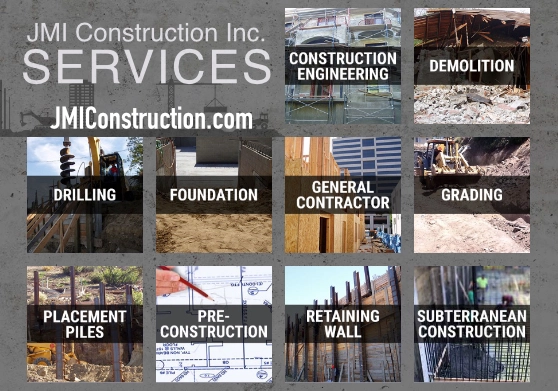
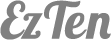
4 comments on Unleashing Creativity on the Go
Is Apple going to continue updating Logic Pro Remote app for iPad? I feel like they’re lagging.
Well, I guess it’s time to upgrade, it doesn’t run on my iPad pro.
Ok now this makes it worth it to get a new iPad, I’ve been holding off, but now I can’t wait, this is exciting.
Thank you Apple! The Logic Team is simply amazing!